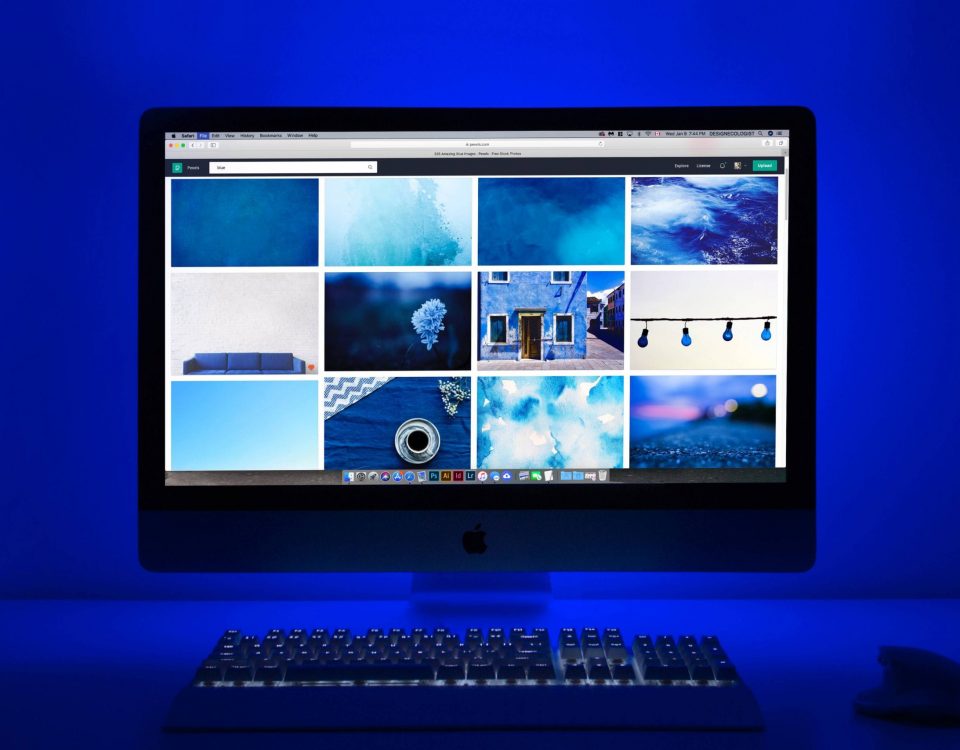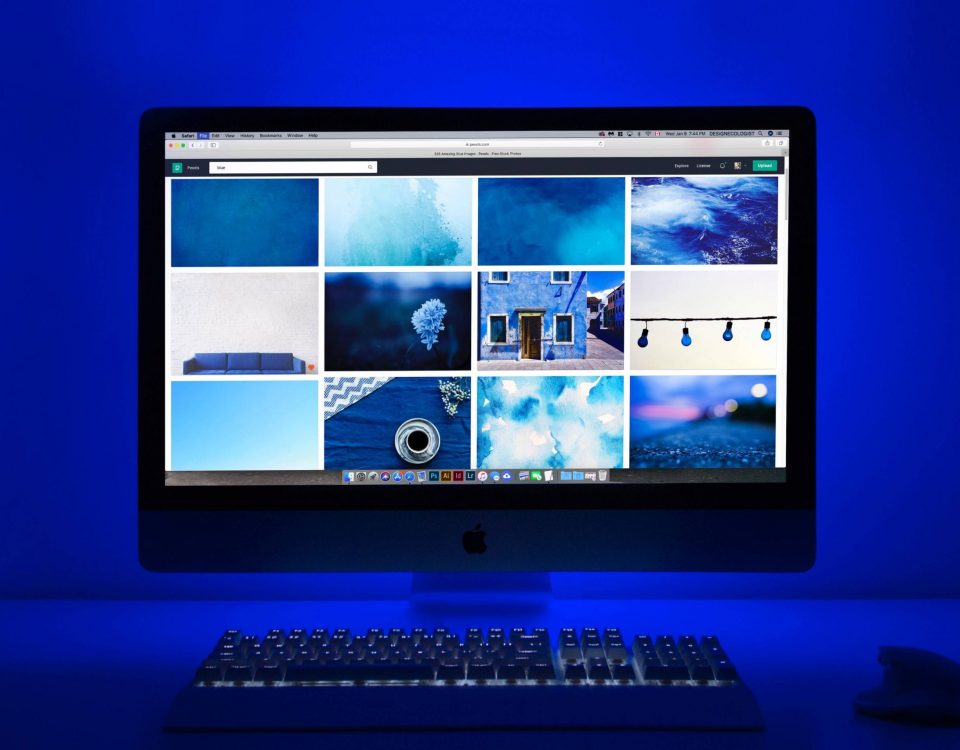New M1 iMac: Everything You Need To Know
1 mayo, 2021
How To Prevent Mac Viruses And Malware
3 mayo, 2021Everything You Need To Know About Apple AirTags
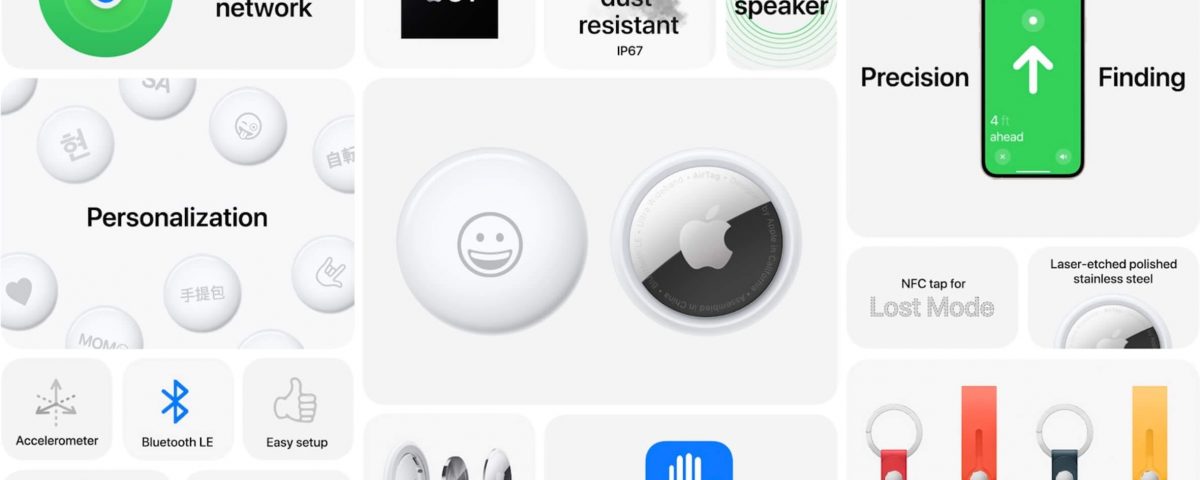
Earlier this week, Apple held its Spring Loaded event. During the virtual keynote, it unveiled a few new exciting products, including the colorful new iMac and, as we’re going to discuss today, the Apple AirTags.
I first wrote about the AirTags last September, as I anticipated that Apple was going to launch the AirTags alongside the iPhone 12.
Even though I ended up being wrong about the date, much of what I predicted at the time ended up being true of the AirTags we got this past Tuesday. However, there was also a lot that I didn’t anticipate at all.
In this post, we’re going to cover it all! Whether you missed the keynote, need a refresher, or just want a techie’s perspective on these things, you’ve come to the right place.
This is everything you need to know about Apple AirTags.
What are Apple AirTags?
First and foremost, for those that have never heard of AirTags before and missed the keynote, let’s get into a basic understanding of what they are.
In essence, an AirTag is a little plastic disk with the Apple logo on the front, about the size of a half-dollar. The front is white plastic while the back is silver.

What do they do? Simple! AirTags connect to your iPhone via Bluetooth. Once connected, you can easily find your AirTags using the FindMy app on your iPhone. If you’ve never used the FindMy app, you should set it up! It allows you to find all of your Apple devices signed into your iCloud account and your iCloud Family devices with location-sharing permissions enabled.
Having this feature built into a little coin-esque design means that you can toss an AirTag into your backpack, your keys, your kid’s pocket, or even on your pet’s collar, and easily find those items/family members using the FindMy app. I’ll cover how this works in more detail below.
It’s hard not to compare this thing to Tile, a small white square device that has done this exact thing for the last several years, on both iPhone and Android. And given how many advantages that AirTag is going to have over Tile for iOS users (and there are a lot of advantages) it’s hard to see how Tile can compete in the iOS market anymore.
Besides the seemingly inevitable fall of Tile that AirTags represent, they’re a very exciting product! They take advantage of so many things Apple already has in place in really creative ways. And for once, this is an affordable Apple product that anyone can buy and benefit from.
Price and release date: When are AirTags going to be available?
By the time you’re reading this article, AirTags should be available for purchase (April 23rd, 2021). From what I can tell, that’s also when AirTag is going to start shipping. You can buy them here.

You can buy AirTags individually for $29 each, or in a four-pack for $99 ($24.75 each). I think that’s a fair price, given that this is something that you’ll probably own and use for a very long time.
This time, I don’t have any complaints about the longevity and affordability of an Apple accessory.
How do Apple AirTags work?
Alright, so that’s most of what there is to know about Apple AirTags. But how do they work? How well do they work? What features do they come with? How long do they last? What happens if it rains? How will I tell my AirTags apart from each other?
Let’s get into the details.
The ultra-wideband on iPhone and the FindMy network
So there are two primary methods that your iPhone uses to locate your Apple AirTags, and they work in conjunction with each other.
The first is through the ultra-wideband in your iPhone 11 and 12. You probably didn’t even know this existed in your iPhone because Apple hasn’t made much use of it before.
Essentially, this a short-range, low-power method of connectivity that allows your iPhone to passively or actively detect and connect to devices around it that also have ultra-wideband tech built-in. It’s similar to Bluetooth, just a little less powerful and a lot more precise.
The second method iPhone uses to locate your AirTags is through the FindMy network. The FindMy network (which Apple only just started calling “the FindMy network”, as far as I can tell) is the network that Apple uses to locate and connect devices through the FindMy app.
This app is available in almost every Apple device currently sold, from AirPods to Apple Watch to iPhone to MacBook. It securely makes your device’s location visible to you (and those you share this feature with) on a map in the FindMy app. And on some Apple devices, Apple allows your device’s location to be updated when other Apple users are simply near your Apple device.
Combined, these two methods work together to make finding your AirTags easy, no matter how near or far they are. Here’s how these features work in practice.
Find your Apple AirTags using Precision Finding and pings
In the first use case, let’s say that your AirTags are attached to your keys. You know your keys are somewhere in your house, but you just can’t find them. So you get on the FindMy app, locate the AirTag attached to your keys in your list of devices, and tap it.

This will bring you to Precision Finding. Precision Finding uses the ultra-wideband in your iPhone 11 or 12 to help you navigate directly to your AirTag. In other find-my devices like Tile, all you could see was a map with a general location.
But with Precision Finding, you can now see exactly how far away you are from your AirTag and in what direction you need to walk to find your AirTag. So if your keys are stuck between the couch cushions and you’re in the kitchen, the FindMy app will guide you directly to your keys.
And if that doesn’t work, then you can ping your device. That means playing a sound through the AirTag to help you locate it. According to early-access reviews, both of these features work extremely well. If your AirTag is lost nearby, you’re basically guaranteed to find it.
Find your AirTags when they’re far away with Lost Mode
In the next use case, we’ll say that you went barhopping the night before and woke up to find your purse missing. You open the FindMy app and see that the last time the AirTag in your purse updated its location was when you were at Bar #3.
The problem here is that this doesn’t guarantee that that’s where your purse still is. Maybe someone took your purse, maybe you left it in a friend’s car and split up with them on the way to Bar #4, etc. All you know for sure is that the last time it was detected was at Bar #3.
This is where Lost Mode comes into play, which relies on the FindMy network to locate your device. When you put your AirTag in Lost Mode, it allows other nearby Apple devices (namely iPhones) to update the location of your purse when they’re within range of it. So if someone stole your purse and took it on the train (without removing the AirTag inside) and other people on the train are using iPhones, you should see your purse’s location updated to wherever the train is.
Using Lost Mode is a bit like going on a wild goose chase. You have a general idea of where your AirTag is, and it should be a relatively real-time location, but you’re still going to be running around your city trying to pinpoint where your purse was lost. Once you get close enough for the ultra-wideband on your iPhone to connect to your AirTag, Precision Finding will be available and finding your lost item should be much easier.
In short, you should still be able to find your missing item, but it’ll probably be more work and slightly less reliable than Precision Finding. Though it’s still lightyears better than waking up the next day and having no clue where you left your purse.
Help others find their AirTags
There is one other feature that was built into Apple AirTags to make finding lost AirTags easier, and I think it’s pretty cool. When you put your AirTag into Lost Mode, you have the option to allow another iPhone user to call you if they find your AirTag.
Once you’ve done this, anyone with an iPhone that has NFC (that’s most iPhones out in the world today) can hold their iPhone next to your AirTag. If you’ve enabled this feature, your name and number will pop up on their phone for them to call you. This works on any NFC-enabled smartphone, not just iPhones.
NFC is the same thing used by Apple Pay, so someone has to be holding their iPhone inches away from your AirTag. That means that you’ll probably need to attach your AirTag in a visible place on your item. If it’s hidden in a backpack, it’s unlikely that anyone will see it, and therefore no one will be able to call you.
On the other hand, putting an AirTag in a visible location on something like a backpack means that someone stealing your backpack will probably just remove it and throw it away seconds after they steal your bag. So there are pros and cons to this feature.
My advice would be to enable this feature when your AirTag is on something like a pet collar but to ignore it in something liable to be stolen, like a bag or vehicle.
Replace the batteries, forget about the rain, and personalize with engravings
Alright, so that’s all of the features in the new Apple AirTags meant to help you find your things. But there are some other aspects of AirTags that I think are worth mentioning.
For one, the battery is replaceable. Thankfully, Apple made this easy. The battery is a flat-disc battery that you can easily find at the grocery store. To replace it, you just unscrew the silver plate on the back of AirTags with your fingers and swap out the battery. According to Apple, each battery should last for about a year.
Second, AirTags are somewhat waterproof. Not waterproof enough for swimming, but waterproof enough that they can be rained on a little bit. My biggest concern here is if they’re waterproof enough for a pet. Pets dip their faces in water bowls to drink, dogs jump in swimming pools and lakes, etc.
My guess is that AirTags can probably handle being splashed by your pet’s water bowl, but I would take them off before your pet goes swimming.
Third, Apple AirTags can be engraved for free. If you’re just buying one, then this is a cute feature. But if you plan on buying multiple, then engravings will be super helpful in telling your devices apart. You can put a dog emoji on the one going on your pet’s collar, put a money emoji on an AirTag being attached to your wallet, and so on.

What can you use Apple AirTags for?
There are two ways to look at devices like AirTags. The first is that you can basically AirTag everything you own and never lose anything again. The second way of looking at this is that Apple AirTags aren’t that cheap, require a bit of maintenance, and also won’t fit on everything (they’re too big to slip into most wallets securely).
In my opinion, anyone with $29 and an iPhone should stick one of these on their keys. Then, if you have a purse and/or backpack, you should put another inside that. And if you have any pets, I think AirTags are probably the best solution for finding your pets in case they get lost (GPS-enable pet trackers are expensive!).
Can you use Apple AirTags to track pets and children?
I should note that Apple actually advises against using AirTags to track pets and children. Instead, they recommend using the Apple Watch to keep track of your kids. The only reason they gave for this is that AirTags were designed to track items, not pets or children. I think that’s a good point to make (they are made for items, after all) but I also don’t see a reason why you couldn’t use it for children in pets.
Just know that AirTags aren’t foolproof. I think they’re a reasonable alternative to buying an Apple Watch for a child or a GPS tracker for a pet. Especially since most people probably don’t have the budget for either of those methods. If this is something you’re really worried about, though, you should probably shell out the extra cash and get a product designed to monitor your loved ones.
Beyond that, it might be worth it to put an AirTag in your vehicle? Maybe? I’m not sure if the metal body of your car would disrupt the ultra-wideband, but I wouldn’t trust it too much.
How secure and private are AirTags?
From what I can tell, AirTags are built to be very private. Apple thought this aspect of AirTags through, which I’m happy to see. Unless you put your Apple AirTags into Lost Mode and allow people to access your contact information by putting an iPhone next to your lost AirTag, no one should be able to gather any information about you from your AirTags.
Another thing that Apple thought of that went over my head was the possibility of someone setting up an AirTag on their iPhone and then secretly slipping it into your purse or pocket. If Apple hadn’t given this any thought, I could’ve seen this being a serious concern in stalking incidents.
Luckily, Apple already has a solution that prevents this from happening. If an AirTag is separated from its owner and following you, your iPhone will notify you that an AirTag is following your location. From there, you can take measures to locate and remove the unwanted AirTag. Or call the authorities if you have serious concerns.
Apple’s AirTags accessories
Apple is launching AirTags with a bunch of accessories to make it easier to attach your AirTags to your items. These consist of keyring attachments and loops that can attach to a backpack. They’re between $30 and $40 unless you want a designer Hermès leather accessory for some reason. That’ll run you $450 – I can’t make your decisions for you!

For those that want more options for less money, there are a plethora of third-party accessories already available. I think many of these are not only more affordable alternatives to Apple’s AirTag accessories but better products, too.
Some third-party manufacturers are making AirTag accessories that attach to your glasses, conceal your AirTags in fabric, use adhesives to stick AirTags to more items, and clip to things using a carabiner.
Closing thoughts on Apple AirTags
These are pretty great! All early impressions suggest that these work exactly as advertised. And Apple put in the work to keep them private and secure. The price is great too. My only complaint is that the accessories sold through Apple are just as expensive as Apple AirTags themselves. But you can avoid this by picking something up from a third-party manufacturer.
And that’s it! Let me know what you think in the comments and if you have any other questions about this product. For more news on Apple’s Spring Loaded event, be sure to check out the rest of the AppleToolBox blog.
Until next time!