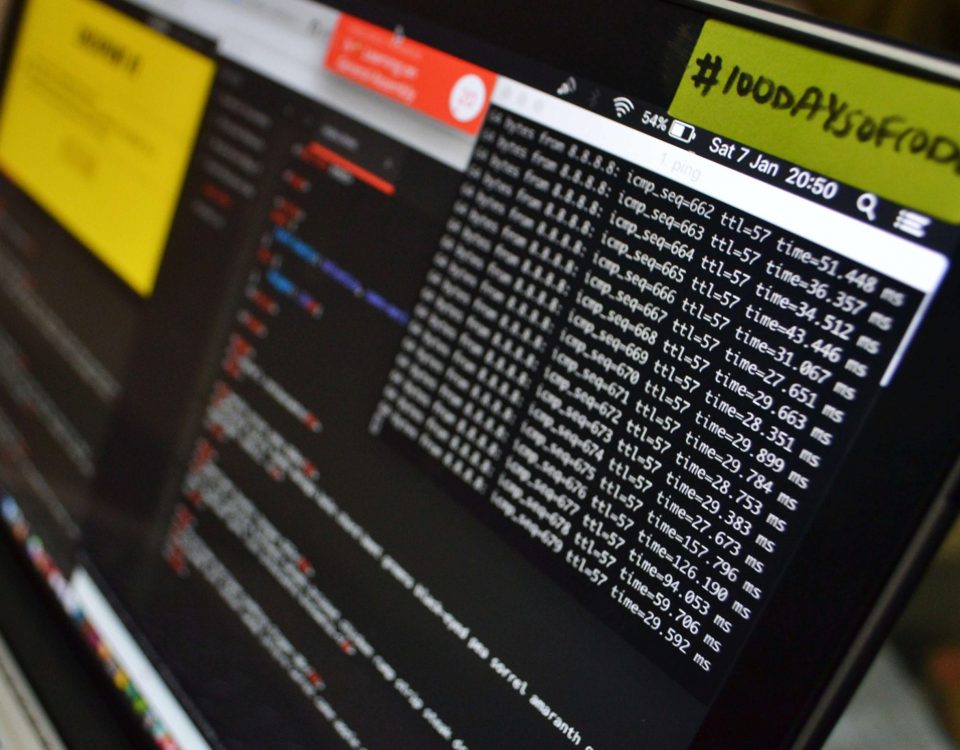Rumores sobre chips M2: resumen oficial
2 junio, 2021
The Best Safari Ad Blockers For macOS and iOS
3 junio, 2021How To Use Apple Card Family

It’s been several months since Apple announced Apple Card Family, and now, the feature is finally here. In today’s post, we’re going to cover what this feature is, how to use it, and how it can affect your credit score.
Let’s get into it!
What is Apple Card Family?
Apple Card Family is a new feature of Apple Card that allows you to add iCloud family members to your Apple Card.
For instance, if you’re a parent and you want to give your kid a $50 allowance, you can add their iCloud account to your Apple Card in the Wallet app. That kid will get their own titanium Apple Card as well as a digital version of their card in the Wallet app. They can then make purchases up to the allowance that you have given them.
When family members that you’ve added to your Apple Card account spend on that account, the balance is lumped in with your total account balance. That means what you spend and owe is partially dependent on what your Apple Card Family members spend and owe.
You won’t always want to be sharing your credit card with the kids, of course, which is why Apple has differentiated between Co-Owners and Participants.
Co-Owners vs. Participants
Participants are the Apple Card users who fall into the scenario we just described. These are people (most likely children) who you allow to use your Apple Card without giving them control over your card. You can set limits for them, receive notifications on their spending, and maintain the responsibility for managing your credit.
Co-Owners, on the other hand, are more like co-signers. These are people (generally partners) who share the same privileges and responsibilities over your credit as you do.
Co-Owners can do things like add or remove participants, view Participant activity and Co-Owner activity, adjust spending limitations, and receive notifications of others’ spending.
To put this in a familiar context, parents would be listed as Co-Owners while children and dependents would be listed as Participants.
Whether or not Apple Card Family members are Co-Owners or Participants will change how they can affect your shared credit score. But we’ll go into that in more detail later on. For now, let’s move on to who can use Apple Card Family.
Who can use Apple Card Family?
Anyone over the age of 13 can be a participant on your Apple Card. This is what makes it ideal for children, though it could also be for other dependents, such as the elderly. Participants can participate in credit building, but only if they’re over the age of 18.
The only requirements are that the participants have an iPhone or iPad and an iCloud account that you have added as a family member.
For co-owners, the age limit is 18. Anyone over the age of 18 can become a co-owner, and from what I can tell, being a co-owner also automatically opts you into credit building. You can’t be a co-owner without also building credit.
In summary:
- Anyone over the age of 13 can be a participant
- Anyone over the age of 18 can be a co-owner
- Participants over the age of 18 can opt-in to credit building
- Co-owners are required to participate in credit building
- Participants and co-owners must own an iPad or iPhone and have an iCloud account that’s been added to your iCloud family members
- This iCloud family members requirement limits you to five additional Apple Card users or less
How to use Apple Card Family
There are still some more details to go into, but that’s all the basics. Now, we’re going to spend some time talking about how to use Apple Card Family. Luckily, it’s a pretty simple process! You probably don’t even need me to walk you through it, but we’re going to cover it just in case.
You can do this on an iPhone or iPad, though the process will vary slightly. So we’re going to cover each, starting with an iPhone.
Using Apple Card Family on iPhone
To add members to your Apple Card Family on iPhone, start by opening the Wallet app. Then, tap your Apple Card.

In the top-right corner, you’ll see a circle with three dots in it. Tap it.

At the top of this next screen, you’ll see a section labeled PEOPLE with a button below it that says + Share My Card. Tap that button!

This will bring you to the Apple Card Family setup process. Tap Continue to continue, then choose a member of your Family Sharing group to add to your Apple Card. Choose whether you want that person to be a co-owner or participant. You can see the breakdown between these options earlier from earlier in this article.
You’ll be asked for some information, after which you’ll be able to send that person an invite. They’ll need to accept the invite and enter some information as well. After that, assuming they’re approved, they’ll be added to your Apple Card Family!
And that’s it!
Using Apple Card Family on iPad
To add Apple Card Family members on iPad, start by opening the Settings app and tapping Wallet & Apple Pay. Then, tap Apple Card and make sure you’re on the Info tab. That should bring you here:

You’ll see a section labeled PEOPLE with a button underneath that says + Share My Card. Tap this button.

This will start the Apple Card Family process. Select a member of your iCloud Family, choose whether you want them to be a participant or a co-owner, follow the instructions on your screen, send the invite, then wait for the other person to complete the invitation process.
Once they’ve completed the steps on their end, they’ll officially be a member of your Apple Card Family!
And that’s it!
What if I don’t see the family member I want to add to Apple Card Family?
If you don’t see the member you’re looking for when you get ready to send the invite from your Wallet (and they meet the participant/co-owner requirements) then you probably haven’t added them to your Family Sharing group yet.
To do that, open the Settings app, tap your name at the top of the app, tap Family Sharing, tap Add Member, then choose the person you want to add from your contacts list. They’ll receive a link by email or text that they can use to accept your invitation.
Once you’ve done that, come back to the Wallet app and you should see them there now.
How does Apple Card Family affect your credit score?
One concern of Apple Card Family that I don’t see many people discussing is how it will affect your credit score. After all, no one wants to blindly accept a new credit card feature that’s going to plummet their score.
From what I can tell, using this feature should not negatively impact your credit score. It will probably improve the credit scores of most people using it.
The reason this feature affects your credit score differently from co-signing is that both co-owners have equal responsibility for the Apple Card. Co-signing, on the other hand, makes one person the primary manager while the other person only gets a credit bump or drop.
Because Apple Card Family treats both co-owners as equals, your credit score will only drop if you both manage the account poorly.
Also, the person who sends the invite to the other co-owners may have their credit more heavily weighted initially. So if the partner with a higher credit score invites the other partner to be a co-owner, the new co-owners score should rise. However, if the partner with a lower credit score sends the invite, then the new co-owner’s score might drop slightly.
In short, you probably won’t see much of a change to your credit score, unless someone with a very low score invites someone with a very high score to be a co-owner.
Other things you should know about Apple Card Family
There are some other things I think are important to note with this feature that didn’t fit into any of the above sections.
First, if you want to merge two existing Apple Card accounts using this feature, you’ll need to wait until July. For now, this feature only works between one person with an Apple Card and other users who don’t have an Apple Card.
Second, each person gets a personal physical Apple Card. When they use that card (or the Apple Pay version of the card in their Wallet app), they will receive the Daily Cash for it – not the account holder!
Third, if you combine two Apple Card accounts (which should be possible by July 2021), your credit limits will combine. So if both people have a credit limit of $5,000, you’ll both have access to a pool of $10,000 in credit.
And that’s it! That’s pretty much everything there is to know about Apple Card Family.
Who should use this Apple Card feature?
As mentioned, the most obvious choice for this feature is families. Parents can become co-owners on the account, and children can receive cards with limits and notifications in place.
Another use case would be for elderly people, like grandparents who are dependent on caretakers. Also, the feature has been suggested for roommates who share certain bills, like WiFi and grocery.
It’s my personal opinion, though, that young couples should not use this feature hastily. Especially if that couple doesn’t already have a joint budget in place. Managing a credit card jointly requires a lot of communication and planning, and can lead to both parties quickly entering more debt than they’re prepared for.
Beyond that, though, this is a pretty safe, simple, and easy feature to take advantage of. With proper financial care in place, it should be a great addition to your fiscal strategy!
Make the most of Apple Card Family with a sound financial plan
If you need tools for budgeting or finance, you can read this post on budgeting apps for iPhone or this post that covers money management on the iPhone. I got my start in writing by covering finance for well-respected institutions, so the advice should be pretty sound!
For more news, guidance, and insights on all things Apple, check out the rest of the blog here at AppleToolBox.