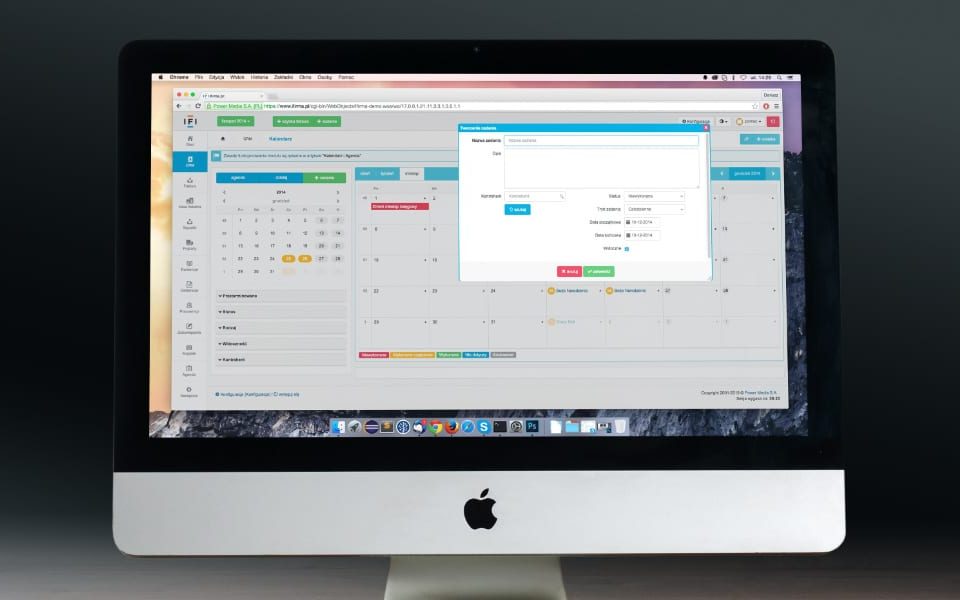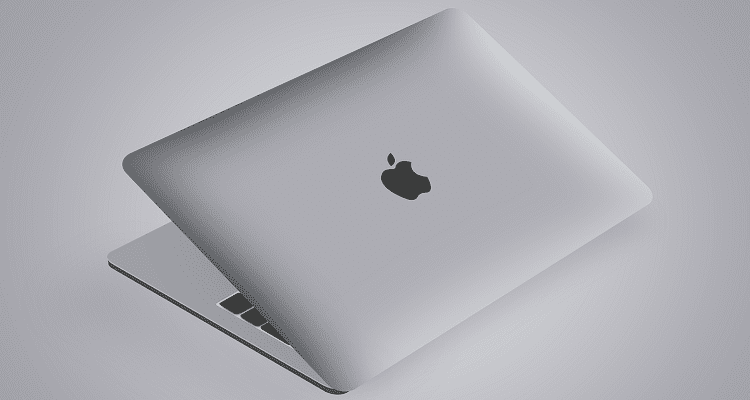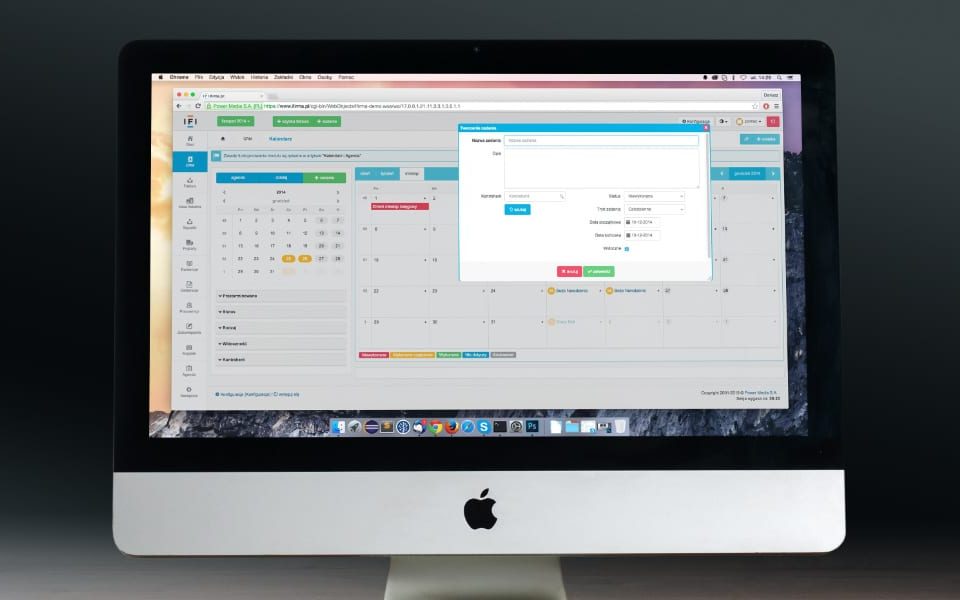Cómo usar Xbox Cloud Gaming en iPhone, iPad y Mac
29 mayo, 2021
Los mejores bloqueadores de anuncios de Safari para macOS e iOS
2 junio, 2021M1 Mac Mini vs iMac: Which One Is Best?

Apple’s long-overdue refresh of the iMac has finally arrived, pitting it against the likes of the company’s other M1-powered computers. While the MacBook Air and MacBook Pro are aimed at portability, the Mac mini and iMac are battling over the rights for your desktop usage. Unless, of course, you’re using the Air or Pro connected to a monitor, but that’s beside the point.
Related Reading
What’s new with the iMac?
Before diving into the processor change, the iMac has finally received the redesign we have been hoping for. Slimmer bezels, sleeker design, and even an upgraded webcam for those annoying Zoom meetings. That’s what we’re getting from a design aspect. And speaking of slim and sleek, this new iMac is ridiculously thin, measuring in at just 11.5mm thick. For reference, the original iPhone measured in at 11.6mm, so it’s crazy to see how far design and innovation has come in the last 12 years or so.
The new iMac (11.5mm) is thinner than the original iPhone (11.6mm). 🤯 pic.twitter.com/J3hZw2Xx2Y
— Basic Apple Guy (@BasicAppleGuy) April 28, 2021
With the redesign, we have a slew of new color options, and no, we aren’t talking about iterations of silver or space gray. Now, the iMac is available in seven different colors:
- Blue
- Green
- Red
- Silver
- Yellow
- Orange
- Purple
The color on the back of the case is a bit more prominent than the color on the front. But this change makes sense considering that you need to focus on what’s on your screen. This seems a bit contradictory as Apple opted to use a white frame around the screen instead of the traditional black. But hey, we’re not going to gripe too much over the little things here.
One omission you likely noticed if you watched Apple’s Spring Loaded event was the lack of a 27-inch model. That’s right, this new iMac is only available with a display size of 24-inches. It’s rather disappointing, but we’re holding out hope that the 27-inch model (and maybe a new 31.5-inch version) arrives later this year. But we digress.
As for that display, this isn’t your run-of-the-mill 1080p panel. Instead, Apple integrated a 4.5K Retina Display with a wide P3 color gamut, and up to 500 nits of brightness. Oh, and Apple finally included its TrueTone technology here, so hopefully, your eyes will thank you after staring at the screen for too long.
Hello M1
When Apple introduced the M1 processor, the first devices to make use of this in-house processor were the MacBook Air, Pro, and Mac mini. This left quite a few products in Apple’s arsenal out in the wind, continuing to rely on Intel’s subpar processors. That’s now changed with the iMac 24-inch model.
It wouldn’t have been possible for Apple to slim down the design and frame of the iMac by this much with Intel’s chipset. The M1 gives Apple a lot more wiggle room, as the entire logic board, fans, RAM, and storage are placed in the chin of the iMac. The rest of the components are tied to the display, and are stretched throughout the frame of the iMac.
We’re not going to go over “how incredibly powerful” the M1 chip is, as we’ve already done that in our review of the MacBook Air. Plus, just type in M1 on YouTube and you’ll see an endless stream of videos around the same concept. But again, if it weren’t for this new SoC from Apple, we would likely still have the same boring iMac design that has been around for years and years. In fact, the iMac is so thin that Apple had to move the 3.5mm headphone jack to the side, because the case would not allow for it to be placed in the back.
Moving back to that power for a second, the comparison between Apple’s M1 and the 10th-gen Intel powering current Mac products is stark. The M1 provides up to 85% faster processing compared to the Intel models, along with a 50% GPU performance increase. These numbers were provided by Apple during the announcement, and are in comparison to the current 21.5-inch iMac iteration.
Comparing the iMac to the Mac mini
Okay so now all of that is out of the way, how does the new iMac stack up against Apple’s Mac mini. Well, from a performance perspective, these are almost exactly the same. The only difference we have been able to find is in the base-model iMac compared to the base-model Mac mini.
For the $699 Mac mini, you’re getting Apple’s M1 chip with an 8-core CPU and 8-core GPU. This is paired with 8GB of RAM and a 256GB SSD. Meanwhile, the $1299 iMac features the same M1 chip, although it sports a 7-core GPU paired with the 8-core CPU. Why Apple seemingly handicapped its base-model iMac is beyond us. But there had to be some differences to justify that $200 price difference between the base model and the version with the 8-core CPU/GPU combo.
Now it’s time to dive a little bit deeper to determine which model is the right for you, in the event that you’re looking for a new M1 Mac.
The iMac comes with everything you need
Computer? Check. Display? Check. Keyboard and mouse? Check. Although it’s a whopping $600 more expensive than the Mini, the iMac is equipped with everything that you could want. In case you’ve never purchased a Mini before, the only things you get in the box are the Mini and the power cable, that’s it. You’ll need to provide everything else yourself.
So let’s price out a solid setup for those looking at getting the Mac mini:
So you’re saying to yourself “well, that’s more than $200 compared to the iMac”, and you’re right. But let’s jump back to something we mentioned previously; the base-model iMac specs. Apple doesn’t offer a Mac mini with an 8-core CPU / 7-core GPU configuration. And in order to get the same M1 chip with the same amount CPU and GPU cores, you have to jump to the next level up. That brings the iMac up to $1499.
So in reality, even if you went for a 4K UHD monitor from LG, which makes some of the best monitors on the market, you’ll be saving money. That doesn’t include different sales or deals that are taking place at any given time. For example, the LG monitor we listed above is currently on sale at Amazon for around $497, so that would bring the price of the current configuration below $1,400. Oh, and that monitor that’s $550 at retail? It’s a 27-inch model, and not a 24-inch version, and includes USB Type-C for connectivity.
Which Should you buy?: M1 Mac mini vs iMac
So which one should you buy? The performance is the same if you upgrade from the base-model iMac. Even with going through the motions and picking up all of your monitor and peripherals for the Mac mini, that’s not something everyone wants to do. It’s also important to note that you’ll have to get everything set up with the Mac mini.
With the iMac, just put it on your desk, plug it in, and get started. The setup process is painless, which is obviously the big appeal of the iMac, to begin with. The truth is that if you need a Mac right now, both of these options are absolutely fantastic. Even with rumors of the M1X or the M2 chips being put into mass production, you really can’t go wrong either way. The decision is just going to come down to what your needs are, and whether you want to piece together your setup, or if you just want the one-size-fits-most desktop.
Andrew is a freelance writer based on the East Coast of the US.
He has written for a variety of sites over the years, including iMore, Android Central, Phandroid, and a few others. Now, he spends his days working for an HVAC company, while moonlighting as a freelance writer at night.