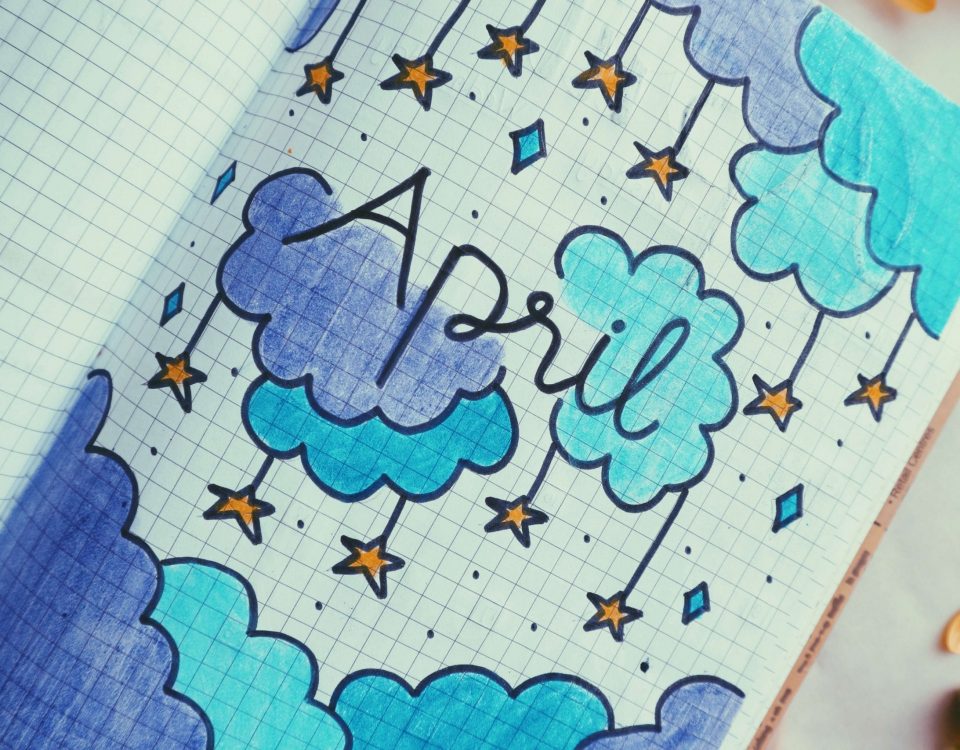How To Add Bandcamp Music To Apple Music
29 marzo, 2021
Fix: This Mac Can’t Be Used to Migrate Data
29 marzo, 2021The Best Apps For iOS and macOS: February 2021

It’s February, which means it’s time to look at some more of the best apps for iOS and macOS.
This month, I made a point to pick some apps that are relevant to the world at large. After all, it’s not very often that retail traders lead a revolution against Wall Street.
As always, these are all apps that I have used or at the very least try for myself. I’ve also tried to blend popular apps with apps that you’ve never heard of so that you get the best selection possible.
Let’s get into it!
The best iOS apps of February 2021
1. Learn: Start your investing journey
I’m sure you don’t need me to remind you that just weeks ago, a group on Reddit decided to take on Wall Street with a bold (and questionable) investment into GameStop stocks.
If you’re like me, you probably had no idea what anyone was talking about when the story first broke. That’s because the vast majority of people have never had any kind of education on the stock market. So, as exciting as the story was to follow, many of us were left scratching our heads.
Lucky for you, you live in an era where a library of financial information is sitting in your pocket. That’s why I’m so excited to share Learn with you.

Learn is an education app that teaches you everything there is to know about the stock market. It starts with lessons like, “Why should you invest?” and gradually works up to more complex lessons. And the entire experience is jargon-free, so you’ll learn how the stock market works without needing to learn a second language.
The developer of this app has been investing for more than 25 years and has had 30% returns on his stocks for the last 10. For those who don’t know, that’s an insane average! Give this app a look if you’re at all interested in learning to invest.
2. SongShift: Sync your music library across Spotify, Apple Music, and more
Next up in our list of the best apps for iOS is a far less political app that I think many of you will get a kick out of. SongShift is an app that I had wanted to exist for so long, that I nearly fainted when I found out it didn’t exist.
SongShift is super straightforward – If you have a playlist on Spotify that you also want on Apple Music, you can copy it from one app to the other in just a few seconds. You can even set it to monitor a playlist on one platform so that it’s updated on your other music platforms, too.
At the time of writing, SongShift supports playlist transfers between:
- Apple Music
- Spotify
- YouTube
- Pandora
- Tidal
- Napster
- Discogs
- Qobuz
- HypeMachine
- LastFM
This app is pretty no-fuss, so there isn’t much else to say. If you want to keep your playlists in sync across devices or are trying to move from one service to the next, SongShift is a godsend.
3. Airtime: Watch shows with your partner – remotely
Valentine’s Day is fast approaching, which means it’s time to prepare to get sappy.
For most of us, this is the first time a pandemic has gotten in the way of seeing our sweetheart on the holiday of love. Fortunately, app developers have already come up with ways to ease the distance and make long-distance relationships more bearable.

Airtime is an app that allows you to watch videos together while you’re apart from one another. It doesn’t yet work with more movie-centric apps, like Netflix. It does, however, work with YouTube, Twitch, SoundCloud, photos, and a few other options. This means you can rent a movie on YouTube and have a movie night from wherever you are.
If you’re feeling heartsick, want to spend some time with your friends, or want to have a fun night with family while social distancing, Airtime can help you stay connected.
4. Daily Budget: The ultimate budgeting app
Closing out today’s list of the best iOS apps is one of my all-time favorite apps, Daily Budget.
Last up on our list of the best apps for iOS is one of my favorites. Daily Budget is a budgeting app for someone who (like me) wants to keep track of every penny that enters their bank account. Unlike other budgeting apps, like Mint, Daily Budget does very little of the budgeting for you. There’s no automated tracking, no syncing between banking apps, etc.
Instead, you use the app by entering in your monthly income and your monthly bills. The app then divides your income by the number of days in the current month, does the same for your monthly bills, and subtracts the daily bills amount from your daily income.
You can then enter in any additional income and enter transactions manually. So each time you go to the store, you’ll enter a new transaction. Each time you find a $20 bill, you add that as well.
While it may sound like a hassle, this gives you a very precise view of your finances. There’s no app doing it for you, either, which is not only more secure but forces you to keep your eye on your spending.
It’s not for everyone, but if you’re someone who obsessively manages their budget as I do, it’s a tool that you’ll fall in love with.
The best macOS apps of February 2021
1. Lens: Convert between photo types instantly
Whether you’re a writer, graphic designer, artist, student, teacher, or casual computer user, you no doubt need to convert images to different formats on a semi-regular basis. And, if you ever need to convert more than a few images from JPG to PNG, the process can be pretty tedious.
That’s where Lens comes in! Lens is a brand-new app for Mac that allows you to convert images from one file type to another in bulk. It’s drag-and-drop, so all you need to do is highlight the images you want to convert, drop them into the converter, and wait until they’re done being converted.
This is another app that seems simple and disposable at first glance, but sure enough, a day will come when you wish you had it on your desktop. It’s free, so don’t hesitate to install it!
2. Cycles: A simple app for keeping multiple timers
Cycles is one of the more unique apps featured on our monthly best-of’s because it was created by a student! This is a project from an 8th grader named Tony, and I had to share it both for the impressiveness of the build and for the usefulness of the app.

Cycles is an elegant app that allows you to have multiple timers on your Mac. Natively, the Mac doesn’t offer any kind of timer functionality at all. So to have an app that not only offers a timer for free but lets you have multiple labeled timers at once is really helpful.
In addition to being a big help, this app is also very pretty to look at. It looks like it fits right in with the rest of the apps on macOS. You can color-coordinate your timers, set them to repeat when they finish, and mute/unmute their alarms.
3. Typora: The cleanest markdown editor on Mac
Typora is one of those apps that I love so much, I feel like I have to keep it a secret. Which doesn’t even make any sense – it’s not like there’s a limited supply of Typora downloads.
I downloaded Typora during the first week of owning my first Mac after trying to find a simple tool for doing my writing. I couldn’t afford Microsoft Word at the time and wanted something that I could format much faster than Pages.
Typora was my first foray into markdown writing and I don’t think I’ll ever go back. It’s a beautiful, simple, and elegant tool for writing in markdown. All of the formatting options are tied to keyboard shortcuts, there’s plenty of stylish themes to choose from, and there’s no unnecessary bulk. I’ve tried several other markdown apps, and truthfully, nothing comes close.
You can export to different document formats, copy with or without theme styling, and even copy your text in HTML code (perfect for posting to WordPress).
I’m not exaggerating when I say that I built my career with Typora. Alongside Scrivener, it’s my absolute favorite app for writing and probably my favorite app on my Mac. If you write at all, give it a look.
4. Spaceman: Keep track of your virtual desktops
Last up on our list of apps is Spaceman, another Menu Bar app in our long tradition of Menu Bar app suggestions. Like all great Menu Bar apps, Spaceman sits in the background, unobtrusively, but is always there when you need it.

Spaceman is an app that displays all of your virtual desktops in your Menu Bar, highlighting the one you’re currently using. If you have multiple displays, it’ll show you separate visualizations for each of these displays.

There isn’t any way to interact with the app, aside from naming the spaces you have set up. However, it can be really helpful for organizing and understanding your desktops if you’re someone who regularly works with multiple desktops. It’s free, so give it a look!
Tune in next month for more of the best apps for iOS and macOS!
Thanks for checking out this month’s app suggestions! We try and have new apps for you to choose from each month, so be sure to check back in during March for more suggestions.
Until then!
Click here to see our suggestions from January!