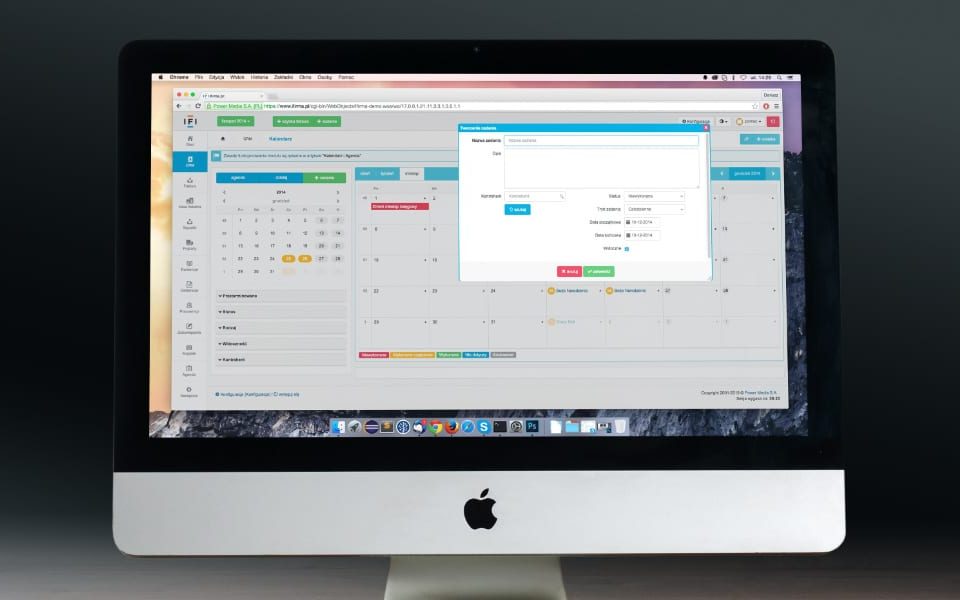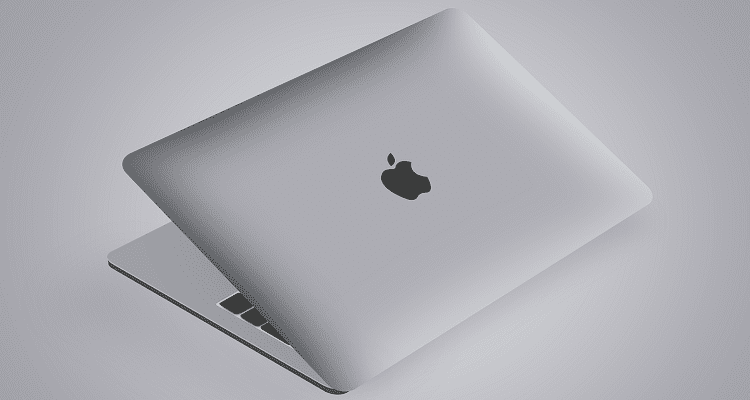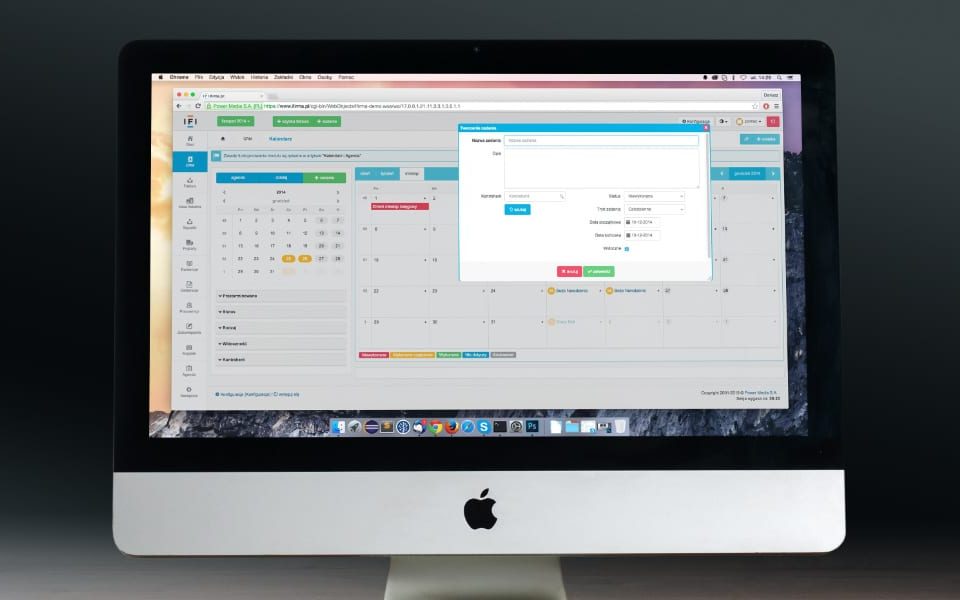Several users have reported an issue in which Adobe Photoshop 2021 for Mac and other applications cannot save user preferences. When users change preferences then quit the application, they are greeted with the message:
“Could not save Preferences because the file is locked or you do not have the necessary access privileges. Use the ‘Get Info’ command in the Finder to unlock the file or change permissions on the file or enclosing folders.“
- From the Finder, hold down the Option key and select Go > Library.
- Navigate to Library/Preferences.
- Highlight the Adobe Photoshop 2021 Settings folder.
- Select that file File > Get Info.
- If your username isn’t listed under Sharing & Permissions, click the + icon, then select your username from the list that pops up.
- Highlight the user account that is experiencing problems.
- Select the up and down arrows under privilege and choose “Read & Write“.
I hope this tutorial has helped you solve the issue where Photoshop preferences are locked. Drop me a note in the comments section if I can be of any help.
Obsessed with tech since the early arrival of A/UX on Apple, Sudz (SK) is responsible for the editorial direction of AppleToolBox. He is based out of Los Angeles, CA.
Sudz specializes in covering all things macOS, having reviewed dozens of OS X and macOS developments over the years.
In a former life, Sudz worked helping Fortune 100 companies with their technology and business transformation aspirations.